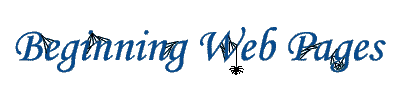
| <HTML>...</HTML> | Identifies contents as HTML. |
| <HEAD>...</HEAD> | Marks the head section of the document. Text between the <HEAD>...</HEAD> tags is generally invisible and only used by the bro* be enclosed within <HTML>...</HTML> tags. |
| <TITLE>...</TITLE> | Specifies the title of the document. May only be enclosed within <HEAD>...</HEAD> tags. |
| <BODY>...</BODY> | Marks the body section of the document. The body section contains most of the HTML codes (with the exception of those specified above). |
| <PRE>...</PRE> | Preformatted text. Instructs browser to wrap text as it appears in the HTML document. Generally rendered in a monospaced font such as Courier. |
| <P> | Paragraph. Usually puts in a blank line. |
| <BR> | Line break. |
| <HR> | Horizontal rule. Makes a line across your page. |
|
<H1>...</H1> <H2>...</H2> <H3>...</H3> <H4>...</H4> <H5>...</H5> <H6>...</H6> |
Header styles. Used as document titles, section headings, etc. HTML provides six heading levels denoted with <H x>...</H x> tags, where x is replaced with the heading level. Headings decrease in importance as the value of x increases. |
| <B>...</B> | Makes the enclosed text bold. |
| <I>...</I> | Italicizes the enclosed text (unless the browser can't display italics). |
|
<UL> <LI> </UL> |
Unordered list. Used to specify a list of items with no specific order, as opposed to the ordered list. The list of items is enclosed by the <UL>...</UL> tags, and each list item is preceded by the <LI> tag. Mos* display unordered lists as "bulleted" lists. An unordered list may be contained within another unordered list, and most browsers will display the second list indented to the right of the first list. |
|
<OL> <LI> </OL> |
Ordered list. Used to specify a list of items with a specific order, as opposed to the unordered list. The ordered list works the same as the unordered list, but the browser will display the specified items as a numbered list. List items can be moved, and the browser will renumber the list automatically. |
|
<DL> <DT> <DD> </DL> |
Definition list. Used to specify a term and its definition. The definition list items are enclosed by the <DL>...</DL> tags. Each term is preceded by the <DT> tag, and each of the term's definitions are preceded by the <DD> tag. |
| <A HREF=" URL">...</A> | Hypertext anchor. The text between the <A>...</A> tags will be interpreted by the browser as a hypertext link to URL. |
| <A NAME="SOMENAME">...</A> | Named anchor. The text between the <A>...</A> tags will be interpreted by the browser as a bookmark within the HTML document. Links to the bookmark are made by adding #SOMENAME to the end of the URL, e.g., http://www.ripon.edu/index.html#NEW. |
| <IMG SRC="URL" ALT="ALTERNATE TEXT"> | Image. Inserts image specified by URL into HTML document. ALTERNATE TEXT is used instead of the specified graphic in browsers that do not display graphics. |
| <FONT SIZE=x>text</FONT> |
Used to specify one or more characters using absolute
size. For example: <FONT SIZE=7>Big Words!</FONT> <FONT SIZE=1>Little Words!</FONT> |
|
<FONT SIZE=+x>text</FONT>
<FONT SIZE=-x>text</FONT> |
Lets you specify one or more characters using relative
size. For example: <FONT SIZE=+3>Big Words!</FONT> <FONT SIZE=-3>Little Words!</FONT> |
| <BODY BACKGROUND="URL"> | Used to specify a graphic tile that will fill the background of the document. |
| <BODY BGCOLOR="#RRGGBB"> | Used to specify a solid background color. |
| <BODY TEXT="#RRGGBB" LINK="#RRGGBB" VLINK="#RRGGBB" ALINK="#RRGGBB"> | The TEXT attribute sets the color of normal text. The LINK attribute sets the color of links that have not been visited. VLINK sets the color of links that have been visited. The ALINK is used to specify a color when the link is currently being clicked. |
revised: 12-May-1999