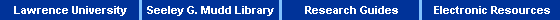
Help for PsycINFO Direct

PsycINFO Direct contains citations and abstracts of articles, books, book chapters, dissertations, and reports,
some of which date back to 1887.
PsycINFO Direct can be searched in two modes, Quick Search and Field Restricted Search.
A few points to note:
- Quick Search looks for the terms you specify anywhere in the records. It will often locate more material than you have time to look through. Use the Quick Search when you are looking for material on a very specific set of terms or concepts.
- You can focus the results of a Quick Search by using
Boolean and proximity operators to connect your concepts and by using field searches. See
this list of searchable fields for more ideas.
- The Field Restricted Search uses pull-down menus to search some of the most content-rich fields.
- In both Quick Search and Filed Restricted Search modes, terms are
- automatically connected with the Boolean operator AND
- automatically stemmed. This means that a search for the term develop will also locate records containing the words developed, developing, development, developmental and so on. If you do not want a term to be used as a stem, type the # character at the end, for example, test# will find records that contain the word test but
not tests, testing, and so forth.
- To search for phrases, use single quotes around the phrase as in 'eating disorders'
- Don't confuse Keyword and Key Phrase searching with Subject searching.
- Keywords . . .
- are searchable in 1967-present records only
are descriptors from the Thesaurus of Psychological Index Terms
- Key Phrases . . .
- from 1967 to the present are one-sentence summaries of the items indexed
from 1887-1966 consists of words from the Thesaurus
- Subject searches . . .
- find your search terms in the Keywords, Key Phrase, and Title simultaneously
may return too many records
- To search for articles from a specific journal,
- check the PsycINFO Journal Coverage List to find the International Standard Serial Number (ISSN) for the title
- go to the Field Restricted Search
- enter the ISSN in one of the search blanks and set the field option to Source
- enter any additional terms or qualifiers you might want (like author, title, subject, or keywords) and search
If the journal you want to search does not have an ISSN, enter the full title of the journal enclosed in single quotes, set the field search option to Source, and search
For more information, and more details about different kinds of searches, consult the PsycINFOŽ Search Guide or
ask a Reference Librarian.

Created: 6-May-2001
Revised: 17-Oct-2001
Gretchen Revie, Reference Librarian