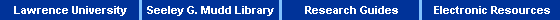
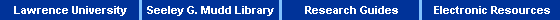

It Is a Matter of Class and Is It My Border or Your Border?
Machos y Mujeres
It's Hot. It's Salsa and Merengue
For all:

You can search LUCIA, the library's online catalog, in either a command line or Text format or a Web format. The searches given here are described for the Text version of LUCIA. There are slight differences between searching the two versions of the catalog, but both interfaces search the same database. Try a Subject search, for example, social conflict or social classes. LUCIA will list other subject headings (and subheadings) which may be of interest. For advanced research you should consult the Library of Congress Subject Headings, or LCSH, a guide to the terms commonly used in catalogs like ours. The LCSH can be found on top of the Ready Reference shelves behind the reference desk on the first floor of the library.
To combine terms for a different kind of search, try a Keyword search. In keyword searching, LUCIA will look for the terms you specify anywhere in the important areas of the cataloging records, and display a list of those records. Try a search like fi class and chile or fi women and latin america?. The question mark acts as a truncation symbol and tells LUCIA to search for all words starting with latin america: latin america, latin american, latin americans, etc. You might want to try searching for some of the terms you find in the LCSH, or try targeting your keyword search by telling LUCIA to look for the terms in the subject area of the records, as in a search for fi su women and su latin america?.
Books are arranged on the library's shelves by Library of Congress Classification. This is a system which organizes materials by general subjects. Once you have a call number from searching LUCIA, see this guide to call number locations at Mudd to find out where a book might be on the shelves.
Search LUCIA for materials in our library; try
WISCAT or
WorldCat to find materials beyond the Mudd. Make sure you've thoroughly searched our library before going to WISCAT or WorldCat. See a reference librarian if you
need help.
Top

To find biographical books about a certain person, search in LUCIA, for the person as a Subject, i.e. s=allende isabel. Browse through the subject headings to find the subheading which corresponds to your specific interests. Be alert when searching non-western names or names of rulers, as you may need to use varying forms of these names. Many times, LUCIA has cross-references for these.
For autobiographical books by and about a certain person, search in LUCIA for persons as Author, i.e. a=menchu rigoberta. Be sure to consult the library's guide on Biographies for further ideas and information.

The best index to use will depend on your topic. Be sure to check the Electronic Resources page for other options. Two of our resources, JSTOR and Project MUSE provide complete full text. Some of our indexes include:
Once you have a citation for an article on your topic, look in LUCIA for the title of the journal to see if the library owns it. You should also search
BESS, an
automated search of the library's fulltext databases, for electronic copies of articles.
Top

Of course, there are many more web resources available that might be useful in your research. You might want to try looking at sources that select the best of the Web, like these:
For brief background information on how to use some of the many available Internet search engines, see Selected Search Tools for the WWW. The introduction explains a little bit about how search tools work, and offers some caveats about searching. You might also want to take a look at the page for More Information on Searching and the Summary Chart.It's important to think carefully about any information you find in any format, and to evaluate resources for their accuracy, applicability, and so forth. Evaluation of web resources is especially important. You may want to consult this guide to Evaluating Internet Resources, or this bibliography on Evaluation of Information Sources. You can often learn a lot about a page (and a site) by parsing the URL.


Material related to the topic of this course will be drawn from many fields besides literature; be prepared to look at materials from history, international relations, political science, religious studies, and cultural studies, just to name a few. In addition to consulting catalogs and indexes, be sure to look at bibliographies supplied at the end of relevant articles, chapters, and books, and to search library catalogs for book-length bibliographies.
Your sources must be fully documented in any written work you produce. It may help to look at the information on style before you start your research, so that you will have all the required documentation at hand when you need it. Then as you write, go back to the resources on style for details on the exact format of your citations.
The sources listed in this guide were chosen for the broad coverage they provide. Direct links are provided to Internet resources and searchable databases, as well as links to LUCIA, the library's online catalog. Be sure to check the library's Electronic Resources page regularly to see new databases and indexes; some of these will only be available to users on the Lawrence campus. Also, you may want to take a look at guides on related topics from the Library Research Guides page.
Evaluating the resources you find is an essential part of the research process. See this guide to hints on evaluation of books and articles and this guide to evaluating Internet resources.
As always, if you have any questions be sure to ask a Reference Librarian.

Ref. = Reference collection, first floor
RRef.= Ready reference, shelves behind the reference desk
Periodicals = Current issues; Level A
Periodical Back Files = Level A
GovDoc = U.S. Government Documents, second floor
Reference Indexes = Alphabetically arranged at the end of the reference collection
Microform Area = Reading room east of the reference desk, near microform drawers
q. = Oversized books: interfiled in reference; at end of classes in other collections
Top
