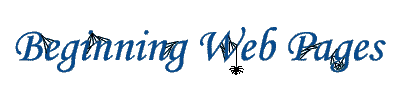
Images as backgrounds
It's easy and (sometimes) fun to use an image as a background to your web page. The basic idea is a BODY attribute:
gives you a page with a tiled IMAGE.GIF in the background.
The trick, of course, is using an image that is interesting but leaves the text legible.
Try these sample images by saving them (as you save any image) and editing the body tag...
Click on the images to see how they look as backgrounds.
![]()
These are some web sites that offer background images:
Backgrounds can add a nice touch to a page, but as with colors, it's easy to get carried away. Restraint!