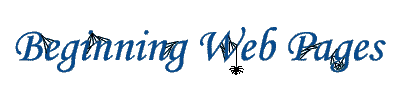
Images
There are several common sources of images to use on your page:
- The Web. This is the easiest way to collect images.
Be aware that many images on the web are copyright protected.
To use an image from the web:
- Click on the image
- Select Save Image As from the pop-up menu
- Save the file into the correct folder with the correct
name. Remember where you put it.
- Scanning. You can use a scanner to scan a printed picture. Save or export it
as a .gif or .jpg file. Again, be sure the picture is not copyright protected.
Also use caution when putting your own picture or the pictures of children on
the web.
- Digital Camera. If you have access to a digital camera, you can take pictures
and save them to a floppy disk. Then, copy them to the same folder as your .html document.
- Make your own. You may create your own diagram, drawing, or artwork using a
graphics program such as Canvas, Adobe Photoshop, etc. You can also copy and
paste other graphics (like Excel graphs) into
a graphics program. Be sure to save your graphic as a .gif or .jpg file.
Image samples

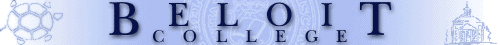


Image links


Back to the Index

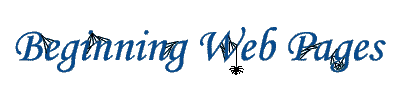

![]()
![]()
![]()