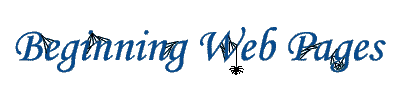
Web colors
HTML gives you the option to specify the color for the background, text and links on your web pages. The basic idea is to add attributes to your page's <BODY> tag:
<BODY BGCOLOR="#ffffff" TEXT="#8000ff" LINK="#ff0000" VLINK="#0000ff">
gives you a white background with purple text, and red links that turn blue when you've visited them (VLINK).
The trick, of course, is figuring out these strange color codes. These are some web sites that will help:
Colors are fun, but it's easy to make your page illegible by using a dark background with dark text. Contrast, that old rhetorical device, works well in web page design.
Remember too, that different monitors display colors in different ways. A very nice color on your expensive machine may make the page fuzzy on my cheapo machine.